Help
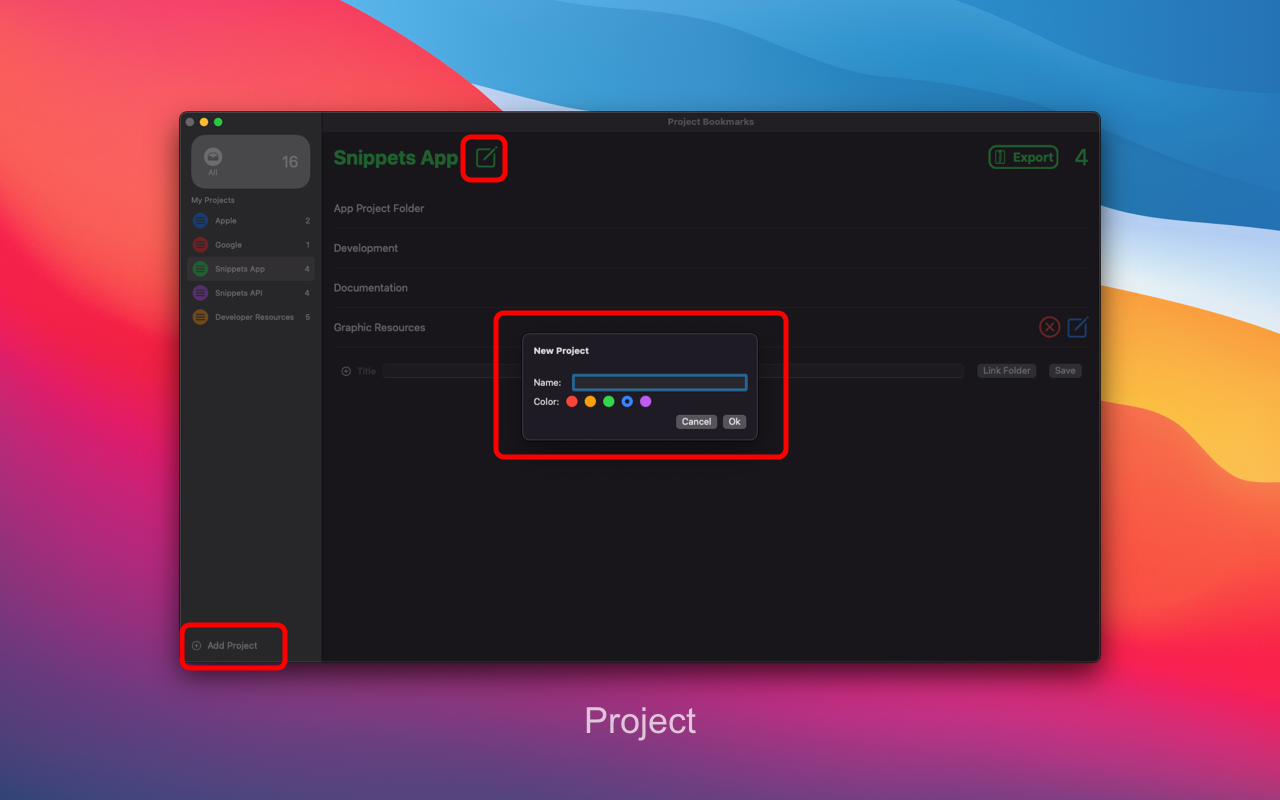
How to create project ?
- click on the left menu bottom "Add Project"
- type the project name
- select color
- use short-cut CMD+S or tap on Save button
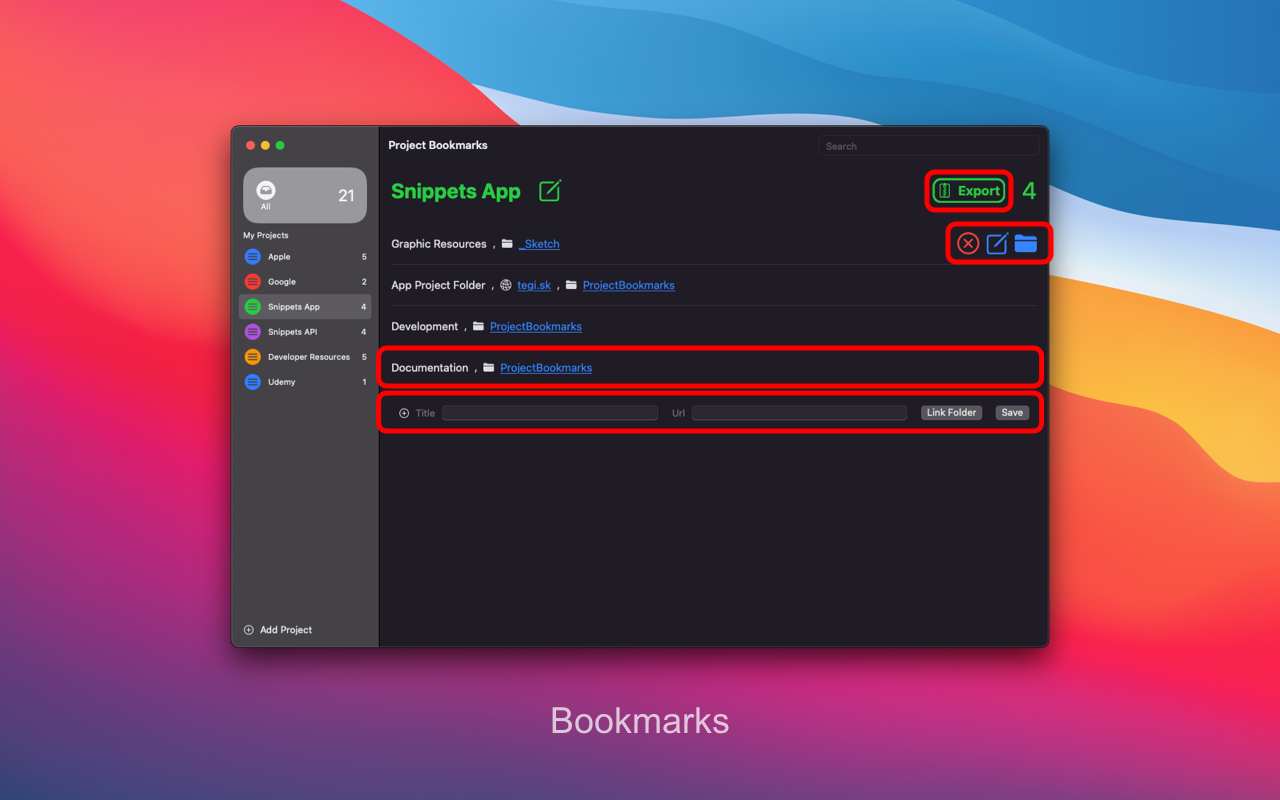
How to create bookmark ?
- you can add bookmark on the bottom form
- type you title
- provide url link (optional)
- select folder reference (optional)
- provide description (optional)
- use short-cut CMD+S or tap on Save button
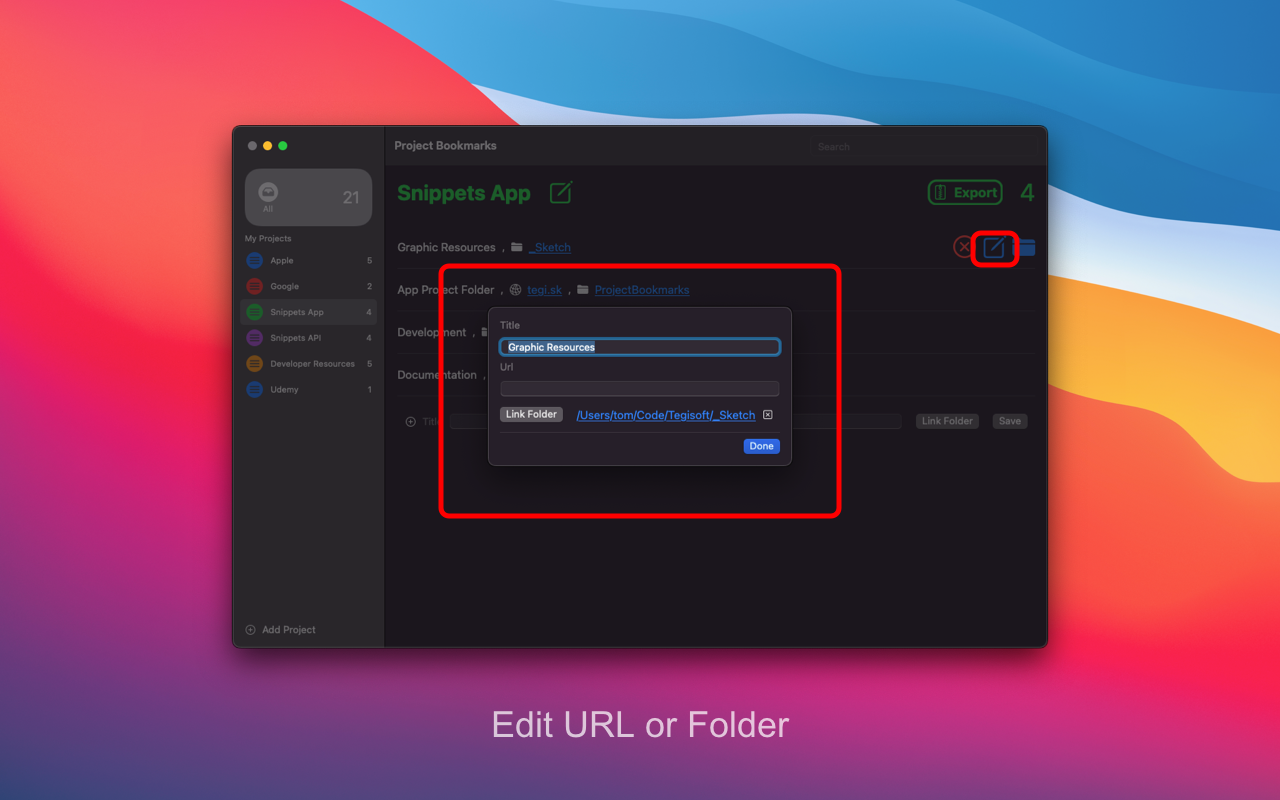
How to edit bookmark ?
- hover over row and type on pencil icon on the right
- dialog opens
- provide url link (optional)
- select folder reference (optional)
- provide description (optional)
- use short-cut CMD+S or tap on Save button
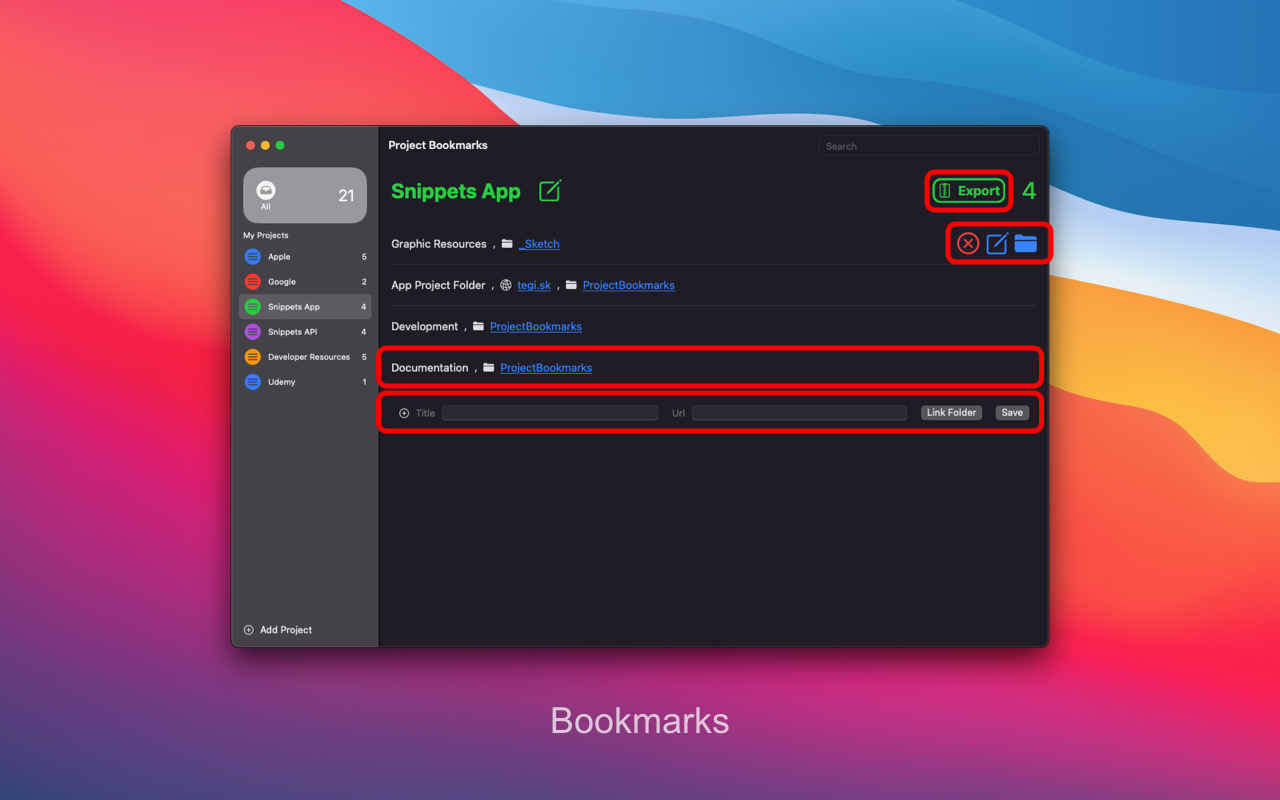
How to open bookmark link or folder ?
- hover over row
- on the right tap on browser icon -> safari will open with the link
- on the right tap on folder icon -> finder will be open with the destination